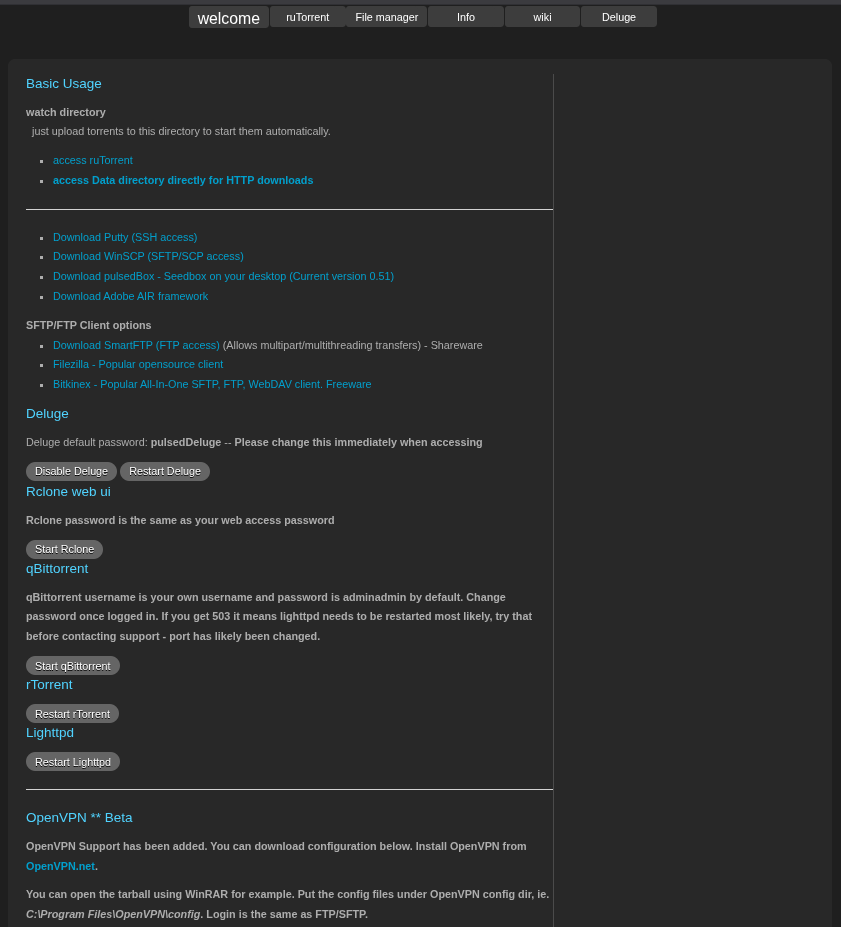Difference between revisions of "Seedbox"
| (19 intermediate revisions by 2 users not shown) | |||
| Line 1: | Line 1: | ||
| − | + | [[File:PMSSGUI.png|thumb|right|Pulsed Media Graphical web user interface for seedbox.]] | |
| − | + | == Seedboxes == | |
| − | + | === Overview === | |
| − | |||
| − | + | A '''seedbox''' is a remote server specifically designed for the high-speed uploading and downloading of digital files via the [[BitTorrent]] protocol. Unlike traditional torrenting performed on personal computers, a seedbox operates from a data center with significantly higher bandwidth—typically ranging from '''100 Mbit/s to 20 Gbit/s'''—enabling rapid and uninterrupted data transfer. | |
| − | + | Seedboxes are widely used to improve download/upload speeds, protect user privacy, and maintain good upload ratios on private trackers. Beyond torrenting, they may also support [[streaming media]], [[Usenet]] access, [[IRC]] (Internet Relay Chat), data backups, and file hosting. | |
| − | === | + | === How Seedboxes Work === |
| − | + | To use a seedbox, users upload a torrent file or magnet link to a remote web interface provided by the seedbox host. This interface is typically accessible via a browser. Once loaded, the seedbox downloads the content using its torrent client—commonly [[ruTorrent]], [[Deluge]], or [[qBittorrent]]—leveraging the server's high-speed connection. | |
| − | + | After completion, files can be downloaded to the user’s local device using secure protocols such as [[SFTP]], [[HTTPS]], or [[FTP]]. Many seedboxes also allow direct streaming via integrated media servers such as [[Jellyfin]], [[Plex]], or [[Emby]]. | |
| − | + | === BitTorrent and Peer-to-Peer Functionality === | |
| − | + | Seedboxes operate within the [[BitTorrent]] peer-to-peer (P2P) protocol. In this system: | |
| − | + | * A '''seeder''' is a user who possesses the full file and shares it. | |
| + | * A '''leecher''' is a user who is downloading parts of the file. | ||
| + | * A '''swarm''' refers to all seeders and leechers connected to the torrent. | ||
| − | * | + | Seedboxes, due to their 24/7 uptime and high upload bandwidth, contribute significantly to torrent swarms. They are especially valuable on private trackers, where maintaining a high upload/download ratio is required. |
| − | + | ||
| − | * | + | == Types of Seedboxes == |
| − | * | + | |
| − | * Docker for | + | === Shared Seedboxes === |
| − | + | ||
| − | * *ARR and Jellyfin | + | Shared seedboxes are servers whose resources—CPU, bandwidth, RAM, and storage—are distributed among multiple users. They are cost-effective and sufficient for many typical torrenting use cases but may experience occasional performance fluctuations depending on server load. |
| − | * | + | |
| + | === Dedicated Seedboxes === | ||
| + | |||
| + | A dedicated seedbox gives one user full access to an entire physical or virtual server. These setups offer higher performance, consistency, and configurability. They are better suited for advanced users or heavy usage but typically come at a higher cost. | ||
| + | |||
| + | === VPS Seedboxes === | ||
| + | |||
| + | A [[Virtual Private Server]] (VPS) seedbox is a virtualized environment on a shared physical server. VPS seedboxes offer more control than shared setups and more affordability than dedicated options, representing a middle ground in terms of performance and cost. | ||
| + | |||
| + | == Features of Seedboxes == | ||
| + | |||
| + | * '''Torrent clients:''' Pre-installed with ruTorrent, Deluge, or qBittorrent. | ||
| + | * '''Web access:''' GUI interfaces for torrent management and file handling. | ||
| + | * '''Storage:''' Plans typically range from several hundred GBs to multiple TBs. | ||
| + | * '''Bandwidth:''' High-speed connections, often with unlimited transfer. | ||
| + | * '''Security:''' Secure access via SFTP/HTTPS, optional VPN, no-logging policies. | ||
| + | * '''Streaming:''' Integrated support for Plex, Emby, Jellyfin, or direct-play via browser. | ||
| + | * '''File management:''' Web-based file managers for browsing and organizing downloads. | ||
| + | * '''Automation:''' RSS feeds, *ARR suite support, and media scrapers for automation. | ||
| + | * '''Access methods:''' FTP, SFTP, SCP, HTTP(S), WebDAV, and sometimes rclone. | ||
| + | * '''One-click apps:''' Easy setup of Docker apps like Nextcloud, WireGuard, or backup servers. | ||
| + | |||
| + | == Advantages of Using a Seedbox == | ||
| + | |||
| + | * '''High-speed transfers:''' Downloads and uploads at gigabit speeds. | ||
| + | * '''Improved privacy:''' Hides home IP address from public swarms. | ||
| + | * '''Bypass throttling:''' Avoids ISP torrent traffic restrictions. | ||
| + | * '''Improved ratio:''' Easily maintain upload ratios on private trackers. | ||
| + | * '''Always-on seeding:''' 24/7 availability without keeping a home computer online. | ||
| + | * '''Bandwidth management:''' Keeps home internet free for other activities. | ||
| + | |||
| + | == Legal Considerations == | ||
| + | |||
| + | While seedboxes improve privacy and security, they do not legalize the unauthorized sharing of copyrighted material. Users are responsible for ensuring their torrent activity complies with local and international laws. | ||
| + | |||
| + | == Pulsed Media Seedboxes == | ||
| + | |||
| + | '''Pulsed Media''' is a provider offering a range of seedbox services from data centers located in Helsinki, Finland. Their offerings include both shared and dedicated seedboxes, with optional VPS solutions. | ||
| + | |||
| + | === Standard Features === | ||
| + | |||
| + | * Public trackers are allowed. | ||
| + | * All seedboxes include a unified GUI with ruTorrent, Deluge, qBittorrent. | ||
| + | * Access via SSH, SFTP, SCP, and FTP. | ||
| + | * Docker support for additional apps (e.g., [[Nextcloud]], [[Wireguard]], [[Proxmox Backup Server]]). | ||
| + | * *ARR and Jellyfin installable for media automation and streaming. | ||
| + | * Tools such as [[ffmpeg]] and other standard server-side utilities are included. | ||
| + | * Storage quota is burstable by 25% for up to 7 days. | ||
| + | * Web-based file manager and rclone WebUI available. | ||
| + | |||
| + | === Seedbox Service Plans === | ||
| − | |||
* [[PMSeedbox: Dragon-R|Dragon-R RAID10 20Gbps]] | * [[PMSeedbox: Dragon-R|Dragon-R RAID10 20Gbps]] | ||
* [[PMSeedbox: Dragon 2.1 |Dragon 2.1]] | * [[PMSeedbox: Dragon 2.1 |Dragon 2.1]] | ||
| Line 46: | Line 96: | ||
* [[PMSeedbox: Value1000 |Value1000]] | * [[PMSeedbox: Value1000 |Value1000]] | ||
* [[PMSeedbox: Value 250 |Value250]] | * [[PMSeedbox: Value 250 |Value250]] | ||
| − | |||
* [[PMSeedbox: 12th Anniversary Specials |12TH ANNIVERSARY SPECIALS]] | * [[PMSeedbox: 12th Anniversary Specials |12TH ANNIVERSARY SPECIALS]] | ||
| − | == | + | == See Also == |
| − | |||
| − | |||
| − | + | * [[BitTorrent]] | |
| − | [[ | + | * [[Torrent client]] |
| + | * [[Peer-to-peer]] | ||
| + | * [[Private tracker]] | ||
| + | * [[SFTP]] | ||
| + | * [[Pulsed Media]] | ||
Latest revision as of 14:33, 18 June 2025
Contents
Seedboxes
Overview
A seedbox is a remote server specifically designed for the high-speed uploading and downloading of digital files via the BitTorrent protocol. Unlike traditional torrenting performed on personal computers, a seedbox operates from a data center with significantly higher bandwidth—typically ranging from 100 Mbit/s to 20 Gbit/s—enabling rapid and uninterrupted data transfer.
Seedboxes are widely used to improve download/upload speeds, protect user privacy, and maintain good upload ratios on private trackers. Beyond torrenting, they may also support streaming media, Usenet access, IRC (Internet Relay Chat), data backups, and file hosting.
How Seedboxes Work
To use a seedbox, users upload a torrent file or magnet link to a remote web interface provided by the seedbox host. This interface is typically accessible via a browser. Once loaded, the seedbox downloads the content using its torrent client—commonly ruTorrent, Deluge, or qBittorrent—leveraging the server's high-speed connection.
After completion, files can be downloaded to the user’s local device using secure protocols such as SFTP, HTTPS, or FTP. Many seedboxes also allow direct streaming via integrated media servers such as Jellyfin, Plex, or Emby.
BitTorrent and Peer-to-Peer Functionality
Seedboxes operate within the BitTorrent peer-to-peer (P2P) protocol. In this system:
- A seeder is a user who possesses the full file and shares it.
- A leecher is a user who is downloading parts of the file.
- A swarm refers to all seeders and leechers connected to the torrent.
Seedboxes, due to their 24/7 uptime and high upload bandwidth, contribute significantly to torrent swarms. They are especially valuable on private trackers, where maintaining a high upload/download ratio is required.
Types of Seedboxes
Shared seedboxes are servers whose resources—CPU, bandwidth, RAM, and storage—are distributed among multiple users. They are cost-effective and sufficient for many typical torrenting use cases but may experience occasional performance fluctuations depending on server load.
Dedicated Seedboxes
A dedicated seedbox gives one user full access to an entire physical or virtual server. These setups offer higher performance, consistency, and configurability. They are better suited for advanced users or heavy usage but typically come at a higher cost.
VPS Seedboxes
A Virtual Private Server (VPS) seedbox is a virtualized environment on a shared physical server. VPS seedboxes offer more control than shared setups and more affordability than dedicated options, representing a middle ground in terms of performance and cost.
Features of Seedboxes
- Torrent clients: Pre-installed with ruTorrent, Deluge, or qBittorrent.
- Web access: GUI interfaces for torrent management and file handling.
- Storage: Plans typically range from several hundred GBs to multiple TBs.
- Bandwidth: High-speed connections, often with unlimited transfer.
- Security: Secure access via SFTP/HTTPS, optional VPN, no-logging policies.
- Streaming: Integrated support for Plex, Emby, Jellyfin, or direct-play via browser.
- File management: Web-based file managers for browsing and organizing downloads.
- Automation: RSS feeds, *ARR suite support, and media scrapers for automation.
- Access methods: FTP, SFTP, SCP, HTTP(S), WebDAV, and sometimes rclone.
- One-click apps: Easy setup of Docker apps like Nextcloud, WireGuard, or backup servers.
Advantages of Using a Seedbox
- High-speed transfers: Downloads and uploads at gigabit speeds.
- Improved privacy: Hides home IP address from public swarms.
- Bypass throttling: Avoids ISP torrent traffic restrictions.
- Improved ratio: Easily maintain upload ratios on private trackers.
- Always-on seeding: 24/7 availability without keeping a home computer online.
- Bandwidth management: Keeps home internet free for other activities.
Legal Considerations
While seedboxes improve privacy and security, they do not legalize the unauthorized sharing of copyrighted material. Users are responsible for ensuring their torrent activity complies with local and international laws.
Pulsed Media Seedboxes
Pulsed Media is a provider offering a range of seedbox services from data centers located in Helsinki, Finland. Their offerings include both shared and dedicated seedboxes, with optional VPS solutions.
Standard Features
- Public trackers are allowed.
- All seedboxes include a unified GUI with ruTorrent, Deluge, qBittorrent.
- Access via SSH, SFTP, SCP, and FTP.
- Docker support for additional apps (e.g., Nextcloud, Wireguard, Proxmox Backup Server).
- *ARR and Jellyfin installable for media automation and streaming.
- Tools such as ffmpeg and other standard server-side utilities are included.
- Storage quota is burstable by 25% for up to 7 days.
- Web-based file manager and rclone WebUI available.
Seedbox Service Plans
- Dragon-R RAID10 20Gbps
- Dragon 2.1
- Dragon 2.0
- Dragon
- M10G
- M10G Storage
- M1000
- M1000 Storage
- Storage250
- Max250
- Super50
- Super100
- Value1000
- Value250
- 12TH ANNIVERSARY SPECIALS