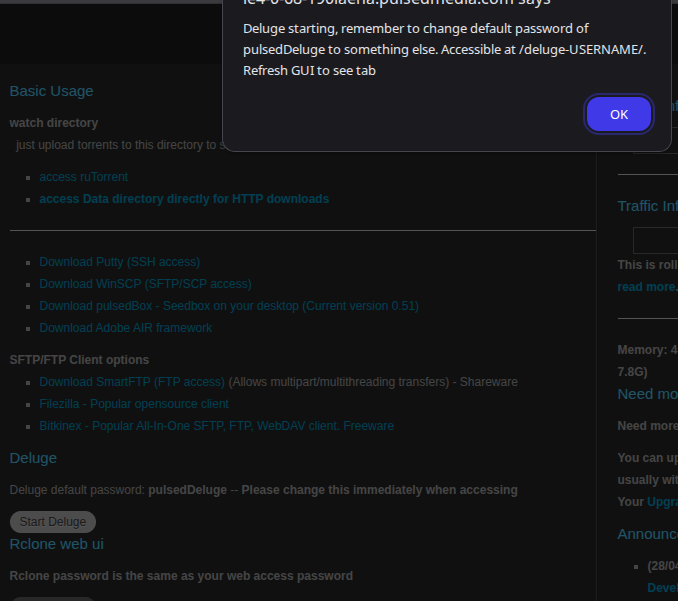Deluge
Contents
Deluge (client)
Deluge is a free and open-source BitTorrent client known for being lightweight, feature-rich through its extensive plugin system, and designed with a client-server architecture.
Deluge is a popular choice for headless servers and seedboxes due to its ability to run as a background service managed remotely through various interfaces.
Architecture
Deluge uses a daemon-client architecture. The core BitTorrent functionality is handled by a background service called the Deluge daemon (`deluged`). This daemon runs independently and manages all torrent activity.
Users connect to the daemon using separate client interfaces, allowing the daemon to run on a server (like a seedbox) while users connect remotely.
Interfaces
Deluge provides multiple interfaces to connect to the daemon:
- GTK UI: A traditional desktop graphical interface.
- Web UI: A web-based interface accessible through a web browser. This is the most common way to manage Deluge on a headless server or seedbox.
- Console UI: A text-based command-line interface for managing the daemon.
Key Features
Deluge offers a comprehensive set of features, augmented by its plugin system:
- **Core BitTorrent Functionality:** Supports standard BitTorrent features like downloading, seeding, bandwidth control, protocol encryption, peer exchange, and DHT.
- **Plugin System:** A robust plugin system allows users to extend functionality significantly with official and third-party plugins (e.g., RSS automation, email notifications, file renaming).
- **Multiple Interfaces:** Flexibility in how the user interacts with the daemon.
- **Remote Management:** The daemon/client model supports remote management via the Web UI or Console UI.
Usage Scenarios
- **Desktop:** Used as a primary BitTorrent client with the GTK interface.
- **Servers and Seedboxes:** The daemon runs in the background on a headless server or seedbox, managing torrents continuously. Users connect via the Web UI or Console UI from another machine to monitor and control. This is common in hosting environments.
How to use Deluge on Pulsed Media Seedboxes
Pulsed Media seedboxes often come with Deluge pre-installed or easily installable, typically configured for remote access via its Web UI.
1. **Accessing Deluge Web UI:**
* Log in to your Pulsed Media control panel (e.g., PM Software Stack if available, or a custom panel provided).
* Look for a direct link "START Deluge". Click this link. See Picture
* Alternatively, you might access it directly via a URL provided by Pulsed Media, usually in the format `https://your-seedbox-ip-or-hostname:port/deluge` (e.g., `https://yourdomain.com:XXXX/deluge`). * You will likely need to enter a username and password, which Pulsed Media provides in your service details next to "Start Deluge" button.
2. **Adding Torrents:**
* Once in the Deluge Web UI, you'll see buttons or options to "Add Torrent".
* You can typically add torrents by:
* **Uploading a .torrent file:** Browse your local computer for the .torrent file.
* **Pasting a Magnet URI or URL:** Paste the magnet link or URL of the .torrent file from a website.
* **Using a Watch Directory:** Some seedboxes are configured with a "watch directory" (e.g., `~/watch/`). If you upload `.torrent` files to this specific folder on your seedbox via SFTP, Deluge will automatically add them.
3. **Managing Downloads and Uploads:**
* The main Deluge Web UI interface displays your active, paused, and completed torrents.
* You can right-click (or use context menus/buttons) on a torrent to:
* **Pause/Resume:** Control download/upload activity.
* **Remove:** Delete the torrent from Deluge. You might have options to remove torrent data as well.
* **Force Re-check:** Verify the integrity of downloaded files.
* **Set Bandwidth Limits:** Control upload/download speeds for individual torrents or globally.
4. **Checking Disk Usage:**
* The Deluge Web UI usually shows your current disk usage at the bottom of the interface or in a dedicated section. This helps monitor your allocated storage on the seedbox.
5. **Enabling/Disabling Plugins:**
* Deluge's power comes from its plugins. Go to `Preferences` (usually a gear icon) -> `Plugins`. * Here you can enable or disable various plugins that enhance Deluge's functionality (e.g., Label, WebUI Notifications, etc.). Some common plugins you might find pre-installed or useful include "AutoAdd" (for watch directories) or "Label" (to organize torrents).
6. **Downloading Files from Your Seedbox:**
* Once torrents are downloaded, their files are stored on your seedbox. * You can access these files using SFTP (Secure File Transfer Protocol) with a client like FileZilla. Your Pulsed Media service details will provide the SFTP hostname, username, and password. Connect to your seedbox and navigate to the directory where Deluge saves your downloads (often `~/downloads/` or `~/data/`). * Some seedboxes also offer direct HTTP/HTTPS access to your files via a web browser.
For specific configurations or advanced settings on your Pulsed Media seedbox, refer to the Pulsed Media guides or contact their support.