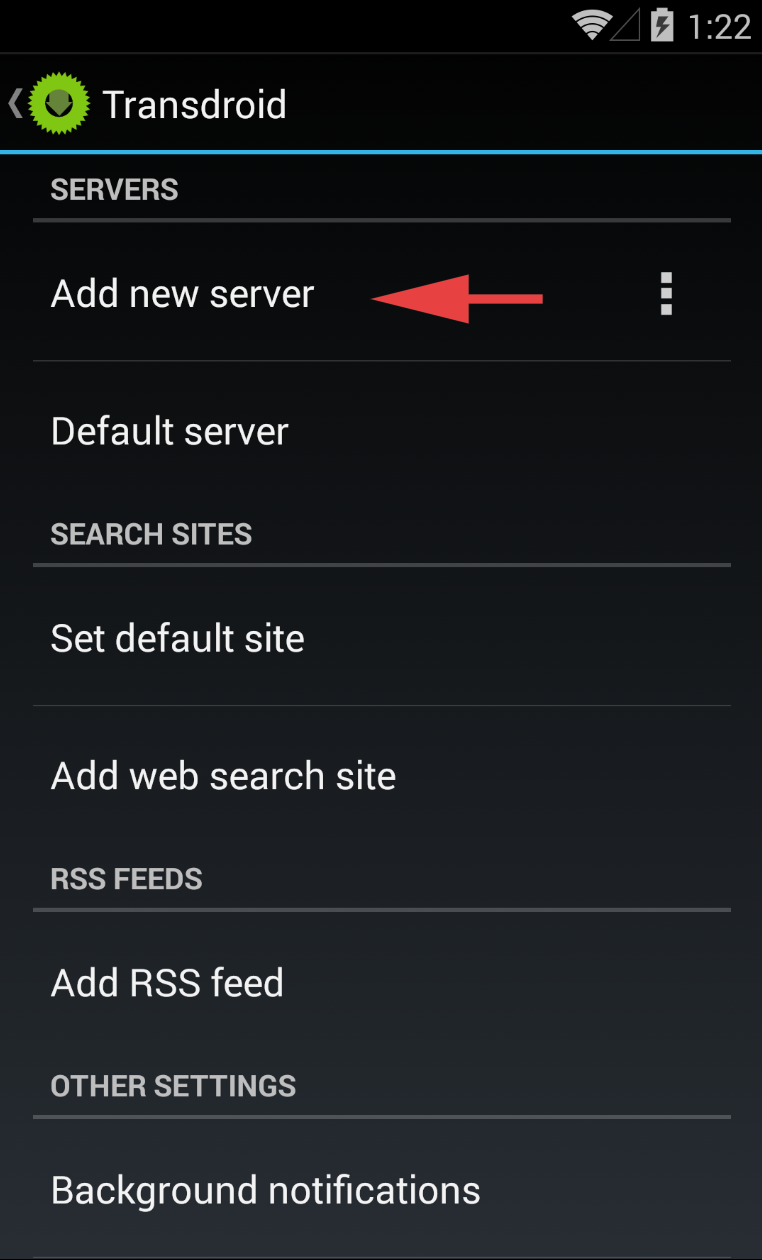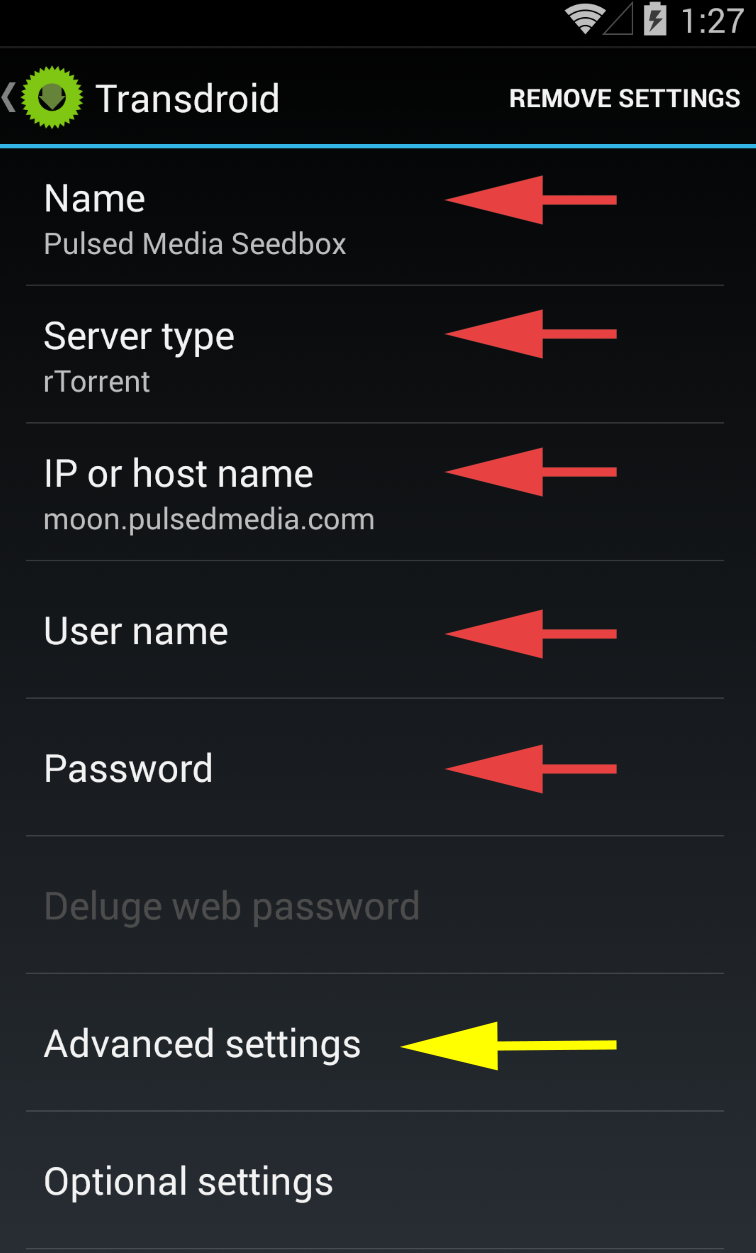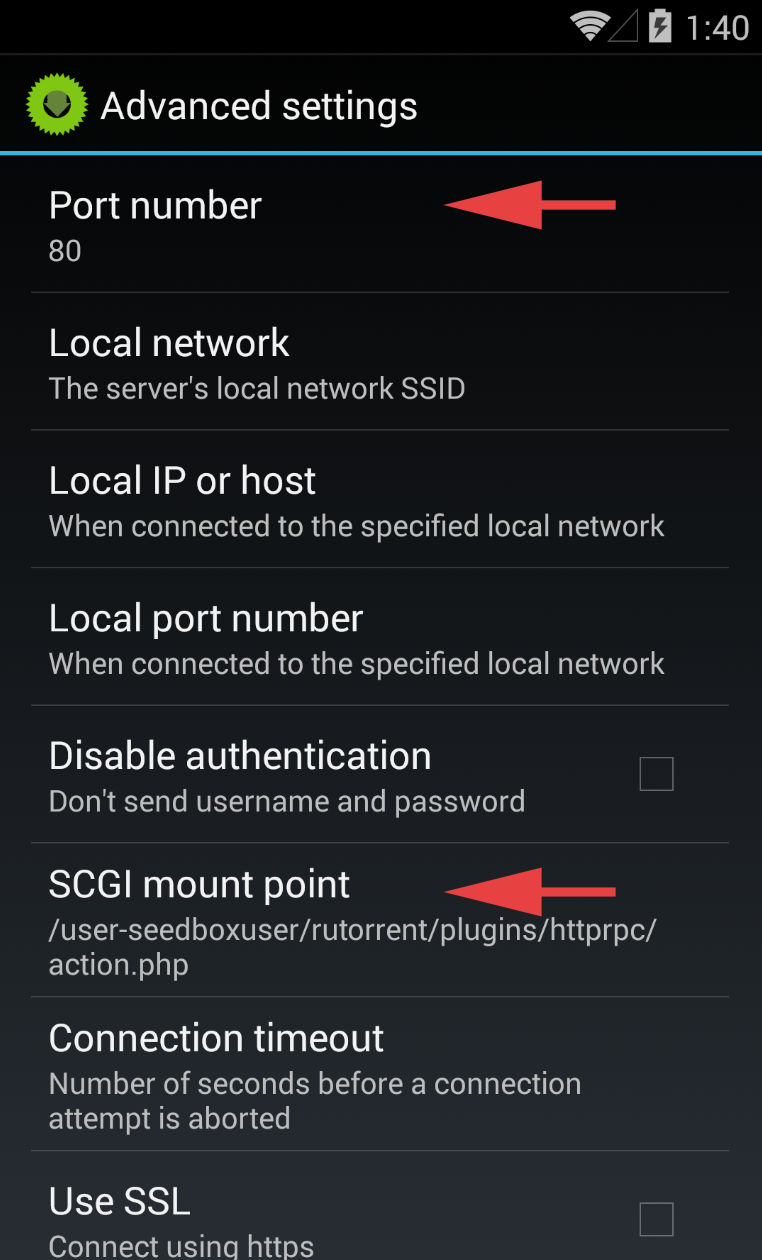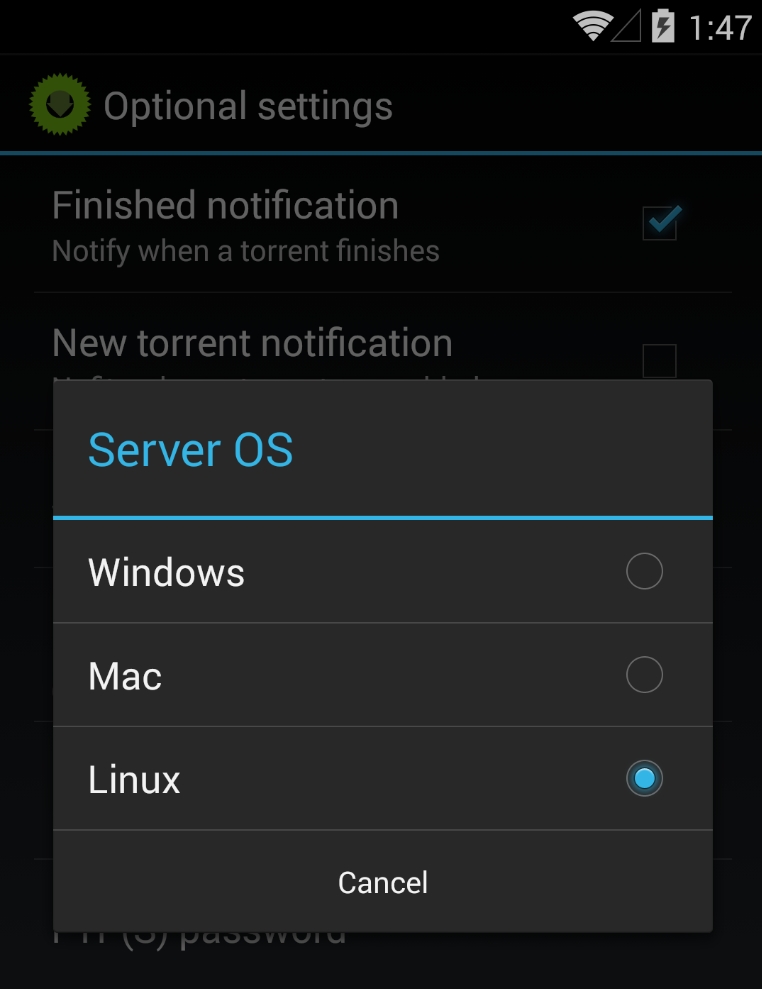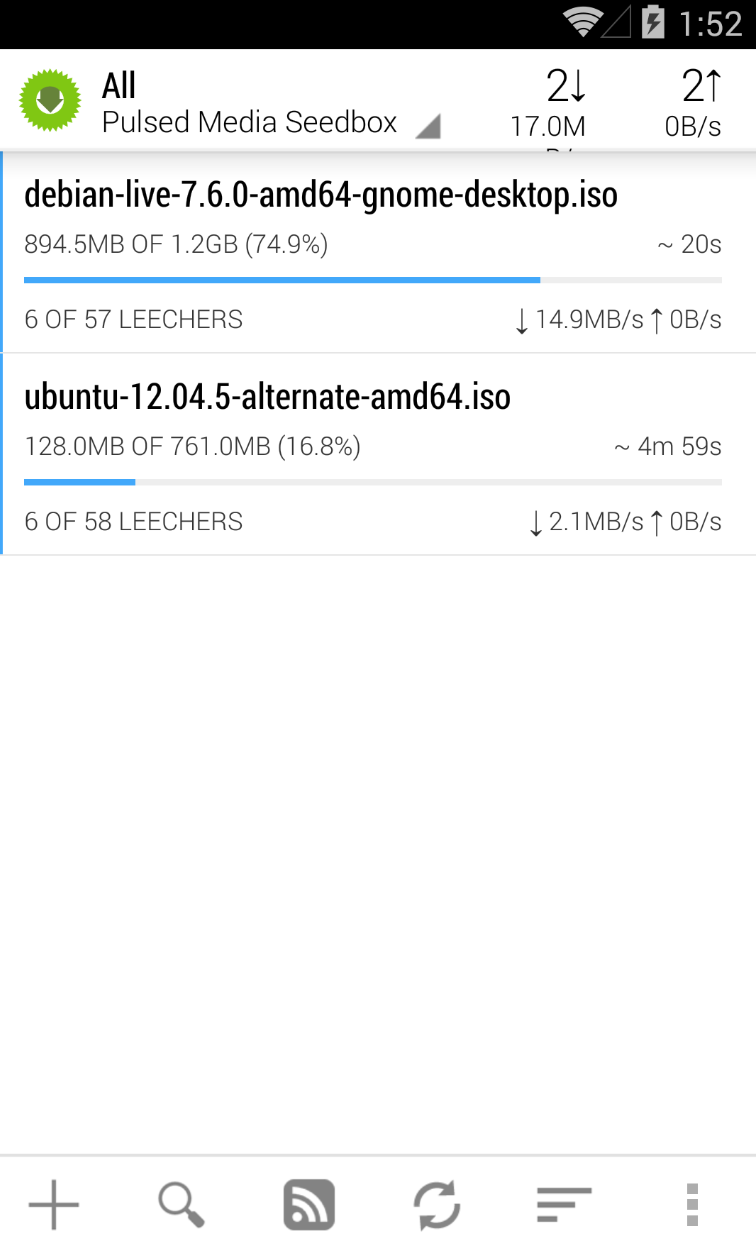Connecting to seedbox using transdroid
From Pulsed Media Wiki
Contents
1. Go to settings and select "Add new server"
2. Set up following basic settings
- Name: Displayed server name
- Server type: Select "rTorrent"
- IP or host name: Address given in email (in this example moon.pulsedmedia.com)
- Username: Username given in email
- Password: Password given in email
- Finally select "Advanced settings"
3. Set up following advanced settings
- Port number: 80
- If your login url is in format server.pulsedmedia.com/user-yourusername/
- SCGI mount point: /user-yoursername/rutorrent/plugins/httprpc/action.php
- if your login url is in format username.server.pulsedmedia.com
- SCGI mount point: /rutorrent/plugins/httprpc/action.php
4. Go back and select "Optional settings"
- Verify that Linux is selected under "Server OS"